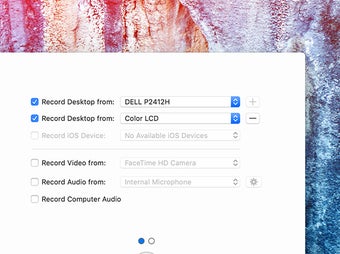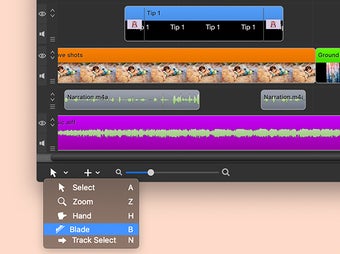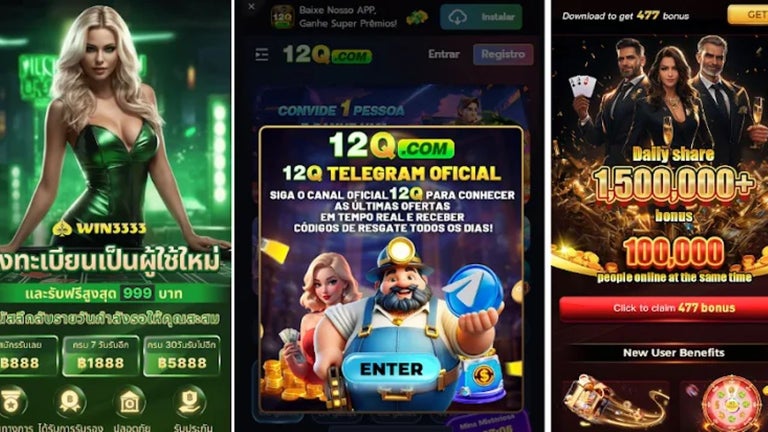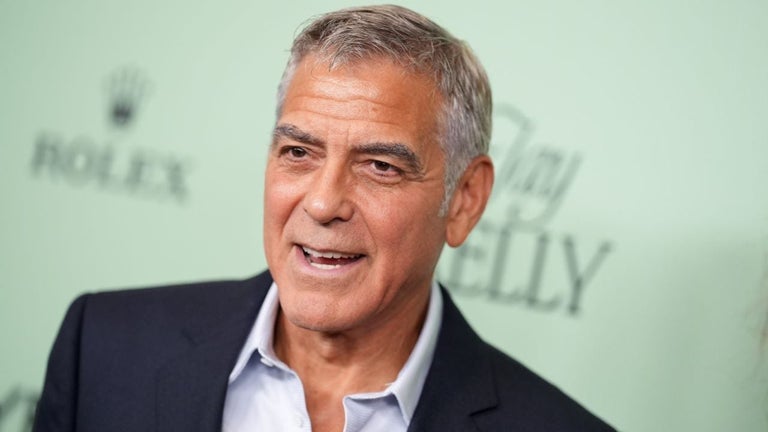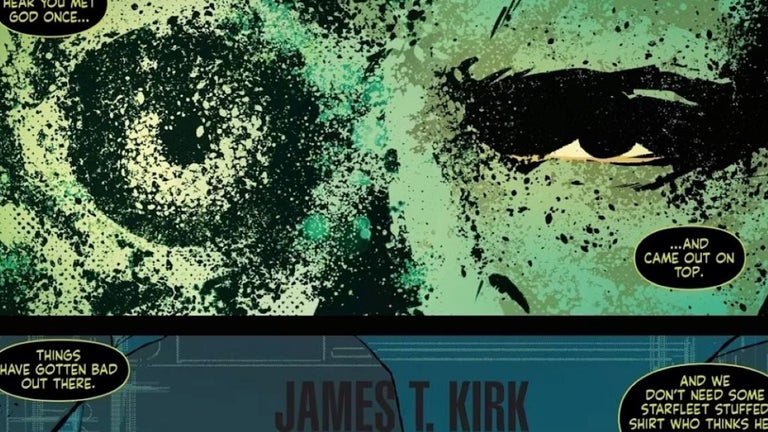Screen recording and editing made simple
ScreenFlow, developed by Telestream Inc., is a combined screen recorder and video editor designed for users who want to create polished video content with minimal effort. From tutorials and presentations to marketing materials, it delivers both ease of use and professional-grade results in a single package.
Intuitive recording and editing features
ScreenFlow keeps the recording process straightforward. Users can capture the entire screen, specific windows, or external video sources, while also recording system audio and microphones at the same time. A small overlay window makes starting or managing recordings quick, particularly useful for live sessions or instructional content.
What sets ScreenFlow apart is its built-in editor. The timeline supports drag-and-drop editing, trimming, and multi-track adjustments. Features like pan-and-zoom, picture-in-picture overlays, annotations, and transitions add flexibility, while waveform visualization makes audio edits more precise. Export options include one-click publishing to platforms like YouTube, Vimeo, and Dropbox, reducing the need for extra steps in the workflow.
Final thoughts
ScreenFlow combines simplicity with a capable set of editing tools, making it an appealing choice for content creators at any skill level. While its trial version adds a watermark and advanced captioning tools are limited, its balance of user-friendliness and power makes it one of the most effective all-in-one screen recording and editing solutions available on macOS.